More and more people are cutting the cord, but picking the right IPTV provider can feel like buying a car with the hood welded shut. You can’t tell what’s good until you’re already in too deep.
“Most complaints we hear come down to trust,” says Marcus Lee, product lead at Star IPTV. “People want to know what they’re signing up for — and what strings are attached.”
This guide’s here to help you avoid traps and spot legit trials. We’ll walk through how to test quality, read the fine print, and cancel cleanly if it’s not for you. If you want a vetted option to test, Star IPTV offers a free 12-hour trial and a 7-day money-back policy; details are in the IPTV subscription page and the knowledge base sections on IPTV subscription and IPTV free trial.
By the end, you’ll know how to test-drive IPTV like a pro — no scams, no guesswork.
Are there IPTV providers offering a real free trial?
The term “free trial” gets thrown around a lot. But what are IPTV providers really offering when they say that? Let’s clear the fog.
What IPTV Free Trial Really Means Today
IPTV providers toss around the term “Free Trial”, but it doesn’t always mean full, unrestricted access.
Most of the time, a free trial includes:
Limited access to premium features or content (e.g., no rewind or recording).
Short trial periods—typically between 3 to 7 days, depending on the provider.
Some restrict the trial to Live TV only, without On-Demand content.
The goal? Let you test the basic experience before pushing for a subscription.
Quick reality check: 100% free doesn’t always mean zero strings attached—watch for providers asking for credit card info upfront. Big-name services state auto-renew clearly; for instance, YouTube TV’s offer terms and Hulu’s subscriber agreement spell out renewal and billing timing.
TL;DR: A true IPTV Free Trial gives you a taste—but rarely the whole meal.
Streaming Services That Include Complimentary Periods for Live TV
Key points to understand about trial offers from Live TV streaming services:
🔹 Trial Lengths Vary by Provider
Some offer 3-day trials, others stretch to 14 days. Popular platforms like YouTube TV often land in the 5 to 7-day range, and time-limited promos are listed on their YouTube TV offer terms page.
🔹 Complimentary Periods May Exclude Extras
Many services strip out recording features or premium movie channels during your trial. Hulu + Live TV outlines limits and promo windows on its Live TV offer page.
🔹 Live TV Is the Focus
Trials often focus on Live TV (sports, news, local channels), while movies or kids’ programming are sometimes locked behind the paywall.
🔹 Smart Device Access Isn’t Always Guaranteed
Not all trials support every device—some block access to game consoles or streaming sticks. You can double-check device lists on official pages like YouTube TV supported devices, Hulu supported devices, or Philo supported devices.
🔹 Free Access Doesn’t Mean Free Forever
Once the complimentary period ends, auto-billing kicks in fast. Always set a reminder to cancel on time if you're just testing; see provider cancellation steps for YouTube TV memberships, Fubo and Philo.
How Introductory Offers Differ from No-Cost Demo Access
Introductory Offers usually mean you pay a low price for the first month. You’ll see ads like “First month for $1” — that’s not a free trial, it’s a discounted plan. Hulu + Live TV routinely runs limited promos on its Live TV page.
No-Cost Demo Access, on the other hand, is truly free—no billing info needed. You get access for a short window (think 48–72 hours), just enough to see how the Live TV interface, channel guide, and HD quality work.
Here’s the kicker: Introductory offers often unlock everything, while demo trials may be restricted (no sports or movies, for example).
Business users or families should weigh the differences—intro offers are great for full evaluations, while demos are just a quick taste.
In short: Free and discounted aren’t interchangeable—watch the fine print and decide based on what you’re really trying to evaluate. For wholesale buyers comparing offers and terms, Star IPTV maintains summaries on Wholesale IPTV pricing.
5 ways to verify a genuine IPTV Free Trial
A free trial shouldn’t feel like a trap. Let’s break down how to spot the real deal and skip the hidden strings.

Check for Transparent Subscription or Recurring Payment Terms
Transparency isn’t just a buzzword — it’s how you avoid regret. Here’s what to keep an eye on:
🔍 Key Point 1: Recurring Payment Clarity
If an IPTV service hides its recurring payment details behind vague language like "charges may apply," that’s a big no. Always check the billing cadence — monthly, annually, sneaky 7-day cycles. Reputable services document auto-renew in plain text (e.g., Hulu’s auto-renew policy and Philo’s trial terms).
🧾 Key Point 2: Clear Terms and Conditions
Click the Terms of Service (yes, read them). The good ones say exactly when you’ll be charged and how you can opt out. No fluff. No footnotes. The FTC explains how “negative option” billing works and what disclosures to expect in its consumer guide.
💳 Key Point 3: Easy Access to Subscription Info
Before you even start your Free Trial, there should be a visible dashboard to manage your Subscription. If that’s missing, think twice. For a straightforward approach, Star IPTV highlights transparent terms, a short IPTV free trial, and a 7-day money-back policy.
Verify Device Compatibility: Smart TV, Tablet, and Game Console
You don’t want to start a trial only to find it doesn’t work on your setup. That’s the worst.
Here’s how to check if that IPTV Free Trial plays nice with your Smart TV, Tablet, or Game Console:
🔌 Check official device lists on the provider's site — buried in FAQs or Help sections, like YouTube TV’s device list, Hulu’s devices page, or Philo’s supported devices.
📱 Download the app on all your devices before activating the trial. If it crashes or doesn’t open, it’s a red flag.
🎮 Game Consoles (like Xbox or PlayStation) are sometimes supported; providers document this on pages like YouTube TV’s device overview.
✅ If a service says “multi-device compatible,” it should mean seamless logins, not just partial access on mobile.
✋ Pro tip: If you're asked to upgrade to “premium” for access on multiple devices, that’s not a real Free Trial — it’s a limited preview in disguise.
Look for Full Access to TV Shows and Sports During Trial
Sometimes, you get in the door — but all the good stuff's locked. Here's how to spot Full Access:
You open the trial. You expect TV Shows, Sports, and maybe even a live match or two. But surprise — "not available on trial."
That’s not a trial. That’s a teaser.
Instead:
A real Trial Period includes popular content — at least some Sports and current-season TV Shows. Live TV bundles like Hulu + Live TV and sports-focused services like Fubo publish which content tiers are included in promos.
If a show is listed but won’t play, the service is probably baiting you into subscribing early.
Read small labels like "Premium Access Only" or "Upgrade Required" — these hide limited trial content.
Bonus tip: Live IPTV events are often trial-blocked — check the schedule before getting invested.
Avoid Credit Card Requirements for No-Cost Periods
No-Cost Periods shouldn’t feel like you're handing over your wallet upfront. Don’t fall into the trap.
Here’s a smart way to filter out trials that aren’t really free:
If the sign-up form asks for Credit Card info just to activate the trial, pause. That’s a billing funnel. Major platforms disclose this and renewal timing (see YouTube TV offer terms and Philo trial terms).
Look for services offering “No Payment Information Required” — they're rare, but safer.
Some trials delay Payment Information until the final hour of the trial — still sketchy.
You can use PayPal as a backup, where canceling is easier than with a card.
Never assume that a Free Trial means risk-free — always look for an easy cancellation process in the settings.
Trials asking for Subscription Confirmation right away often trigger billing even before the trial ends.
Confirm Inclusion of Features like Pause and Recording
If you're test-driving a service, you should get to test the features too. Here’s how to see if the IPTV Free Trial gives you access to core functionality:
Open a live channel and try to Pause.
If the stream stops or throws an error, that feature's disabled.Check if Recording is available on live or scheduled shows.
Many trials disable this, or let you record but not play back.Use Rewind or Fast Forward on any recorded or paused segment.
If that’s locked behind a paywall, you're not getting the full experience.Look into On-Demand playback — the Pause/Resume function is crucial for long movies or series.
Check platform limitations.
Features might work on Smart TVs but not on Tablets or vice versa — that’s part of Functionality Testing.
For a quick comparison of what a paid subscription unlocks after a trial, YouTube TV explains pausing and membership status on its cancel/pause help page.
7 checks to test IPTV Free Trial streaming quality
Want to know if your trial is actually worth anything? These simple checks help you catch junk services before they charge you.
Assess High Definition Playback on Mobile Phone and Computer
Open a 1080p or 4K stream on both your Mobile Phone and Computer.
Check for pixelation during fast motion — especially in sports or action content.
Pause, then skip ahead. If buffering hits hard, you’re not getting full-resolution Playback.
Tap the video settings (gear icon) to confirm if the stream offers adjustable Resolution — if it’s locked at 480p, you’re not seeing HD.
Smooth Playback equals real HD — anything less is just promotional fluff.
Test Channel Guide Usability Across Streaming Devices
If your Channel Guide feels like it was coded in 2009, you’re wasting time. Here’s what to test across Streaming Devices:
✅ Navigation
The guide should scroll fast without lag — try it on your Smart TV and see if it stalls when flipping through channels.
✅ Responsiveness
Pressing buttons should instantly trigger a response. Lag between input and action? That’s bad UI.
✅ User Interface Clarity
Are channel names, timings, and categories easy to read? If not, the layout wasn’t built for usability.
✅ Device Compatibility
Test it on at least two devices — e.g., a Tablet and a Streaming Stick. A real trial should run well on both. If you’re testing an IPTV provider like Star IPTV, you can find setup resources for multiple platforms in the IPTV setup guide.
Review On-Demand Movies and Rewind Function During Trial
Pick a popular On-Demand Movie — something trending — and test Playback Controls.
Try the Rewind Function: Does it rewind smoothly or crash the app?
Check the movie’s description page for available playback options — subtitles, resume play, fast forward.
Switch between genres — from kids programming to documentaries — to test the range of the Content Availability.
If half the catalog is “unavailable during trial,” you’re not seeing the real deal.
Measure Streaming Speed During Live Events and Documentaries
Want to see how the service handles pressure? Hit it with real-time tests — and use this table as a quick check.
| Content Type | Buffering Delay (sec) | Visual Dropouts | Latency Score (/10) |
|---|---|---|---|
| Live Sports | 3–5 sec avg. | Frequent in action scenes | 6.5 |
| News Broadcasts | 1–2 sec avg. | Rare | 8.2 |
| Documentaries | <1 sec avg. | Almost none | 9.1 |
🟡 If Latency Scores drop below 7 consistently, you might have a speed issue — especially during prime time.
🛑 High Buffering Delays on Live Events = big red flag.
Test in the evening when traffic is high — that’s the real stress test for Streaming Speed. For consistently high performance backed by infrastructure commitments, Star IPTV documents 99.9% uptime, global servers, and adaptive bitrate in its Star IPTV knowledge base and IPTV streaming pages.
5 legal questions before using an IPTV free trial
This cluster breaks down key legal concerns before you hit play on that free trial. Saves you from headaches later.
Is the IPTV Provider Licensed to Stream Entertainment Content?
Before diving into a Free Trial, you'd better make sure the IPTV Provider actually has the right to stream what it promises. Pirated streams aren’t just shady—they can disappear mid-show or leave you exposed legally.
Always check for a visible license disclosure—usually in the provider’s footer or About page.
Red flag: If they’re offering high-demand Entertainment Content (like NFL, HBO, or Netflix Originals) with no licensing info at all.
Tip: Look for partnerships with known media providers or distribution platforms.
Many legit IPTV providers display Copyright notices on their apps or device interfaces.
Don’t ignore user reviews that mention stream takedowns—that’s often a sign of a legal grey zone. If you’re evaluating legality by region, see Star IPTV’s explainer on is IPTV legal in US.
Does the Free Trial Require Long-Term Subscription Commitments?
This isn’t just about trying before you buy. Some “Free Trials” have contract-style traps buried in the fine print. Here’s what to keep an eye on:
🧾 Key Areas to Check
Terms of Service: Scroll down and look for keywords like commitment, minimum term, automatic renewal. Examples include Hulu’s subscription & auto-renew language and Philo’s trial conversion terms.
Cancellation Policy: Can you cancel anytime, or is there a 7-day lock-in even during the trial?
Exit Costs: Some sneaky providers charge early termination fees, even after a Free Trial.
⚠️ What It Could Mean
You thought it was 7 days of free streaming — but you’re now on the hook for 3 months.
Corporate users: Beware of enterprise IPTV trials bundled with long-term service contracts.
✅ What to Do
Choose providers that use language like “no contract required” or “cancel anytime” on the trial offer page. For a consumer-friendly example, see Fubo’s plain-language note that you can cancel anytime (support doc: Fubo cancellation policy).
Are There Clear Terms for Credit Card Auto-Charges After Trial?
This is where people usually get caught—Free Trial sounds good until that mystery charge pops up on your Credit Card. The key here is Transparency.
🔎 Watch for these in the sign-up process:
Do they clearly state when the Free Trial ends?
Is there a notice that Billing begins automatically unless cancelled?
Can you remove or switch Payment Authorization details?
📋 Here’s a breakdown to help:
| Provider Name | Auto-Charge Notice | Cancel Deadline | Refund Policy |
|---|---|---|---|
| StreamCo | Shown at checkout | 24 hours before | Full within 7 days |
| VisionPlay | Hidden in TOS | End of trial day | No refunds |
| TVBox Premium | Email alert sent | 48 hours before | Partial refunds |
Pro tip: Always take a screenshot of the Terms shown during sign-up. If they change after your trial begins, you’ve got proof. The FTC’s consumer advice on negative option subscriptions explains how to document and dispute unwanted renewals.
Can you cancel an IPTV free trial without charges?
How to Cancel Complimentary Periods Before Billing Starts
Canceling an IPTV free trial doesn't need to feel like a trapdoor. Here’s how to duck out without seeing surprise charges on your card.
Canceling your IPTV provider's free trial early is all about timing and smart clicks:
Log into your account dashboard — Look for sections labeled Billing, Subscription, or Account Settings. They usually hold the cancel button. For example, YouTube TV outlines steps to cancel or pause membership.
Turn off auto-renewal — Some platforms don’t cancel trials directly but let you disable renewal instead. Philo provides step-by-step instructions to cancel your subscription or trial.
Confirm by email — After cancellation, always check your inbox. A confirmation email seals the deal.
Save the confirmation number or screenshot — It’s your only defense if you’re wrongly charged later. Fubo details the workflow in its how to cancel guide.
Some services will try to offer deals or free extensions when you try to leave. Be firm if you’re sure you don’t want to continue. No need to feel guilty — you’re just testing the waters.
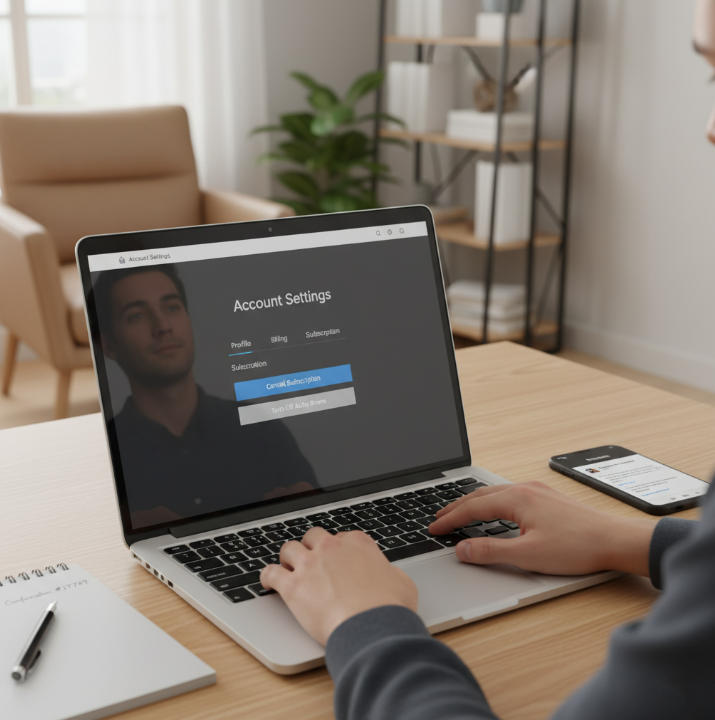
Key Signs a Free Trial Converts to a Paid Subscription
Email notifications get weird — Subject lines like “Welcome to Premium” or “Thanks for upgrading” might seem friendly, but they’re often silent signals that your free trial just morphed into a paid subscription.
Your account activity changes — If features like Download, Pause, or Rewind suddenly unlock, you're probably on the paid tier already.
You see billing entries — Even small test charges from the IPTV provider on your credit card mean you're no longer in trial land.
No countdown or alert near the end — Reputable providers send reminders, but shady ones go quiet and let the automatic renewal kick in.
If any of these red flags pop up, go straight to your account settings, cancel the subscription, and contact customer support if needed. Better to act fast than to argue with billing teams later. If you’re comparing alternatives after cancelling, Star IPTV’s IPTV packages include a short free trial to test stability before you buy.
Conclusion
Let’s face it — finding a legit IPTV trial is kinda like hunting for the one good free sample at Costco. You want something real, not just a watered-down version or a hook to lock you into a monthly bill. This article laid out what you need to watch out for: sneaky sign-up tricks, legal red flags, and how to test the quality before buying in.
Before you hand over your email — or worse, your credit card — double-check a few things. Does the IPTV Free Trial give you full access to your favorite shows or just the leftovers? Can you run it on your Smart TV, phone, and laptop without it glitching out? And most importantly, how easy is it to cancel if it doesn’t vibe with your setup? If you’d like a structured demo with transparent terms, check Star IPTV’s IPTV free trial, review the What is IPTV explainer, and compare plans on the IPTV subscription page before deciding.
What is typically included in an IPTV Free Trial?
Most free trials let you test the real service. Here’s what’s often included:
Live TV and a mix of movies or shows
Works on Smart TVs, tablets, and phones
Features like pause, rewind, or on-demand content
Access to some sports or kids channels
A few days of use, no charge
Do I need a credit card for a no-cost IPTV Free Trial?
Some trials ask for card info upfront, others don’t. Always check the small print so you’re not surprised later.
How can I tell if an IPTV Free Trial is legit?
A real trial usually has these signs:
Clear info on how billing works
Works without needing a payment right away
Includes full content access
Runs on your everyday devices
Looks legal and offers support
Can I watch live events during a free IPTV trial?
Yes, some trials include live events. But the quality or access might be limited, depending on the provider.
Which devices can I use with most IPTV Free Trials?
Most trials work on everyday devices:
Smart TVs and streaming sticks
Phones, tablets, and computers
Some game consoles like Xbox or PS5
It’s a good idea to double-check before signing up.
Are features like pause and rewind available during the trial?
Sometimes. Some trials give you full control, while others limit features like pause or recording — especially during live broadcasts.
What’s the difference between a demo and a true IPTV Free Trial?
Here’s how they compare:
Demos are shorter or limited
Real trials give you full access
Demos don’t need accounts
Trials feel like the real thing
How do I cancel an IPTV Free Trial to avoid charges?
Log in and cancel before the trial ends. Some providers start charging once the trial is up, even if you don’t keep watching.
Does every IPTV Free Trial offer on-demand content?
Not always. Some give you live TV only. If you want movies or shows on demand, make sure it’s part of the trial.
Are there legal risks when using IPTV Free Trials?
You should be careful if:
The content looks pirated or too good to be true
There’s no clear info about who owns the platform
The app isn’t on official stores
The site feels sketchy or rushed
Stick with known names when possible.




