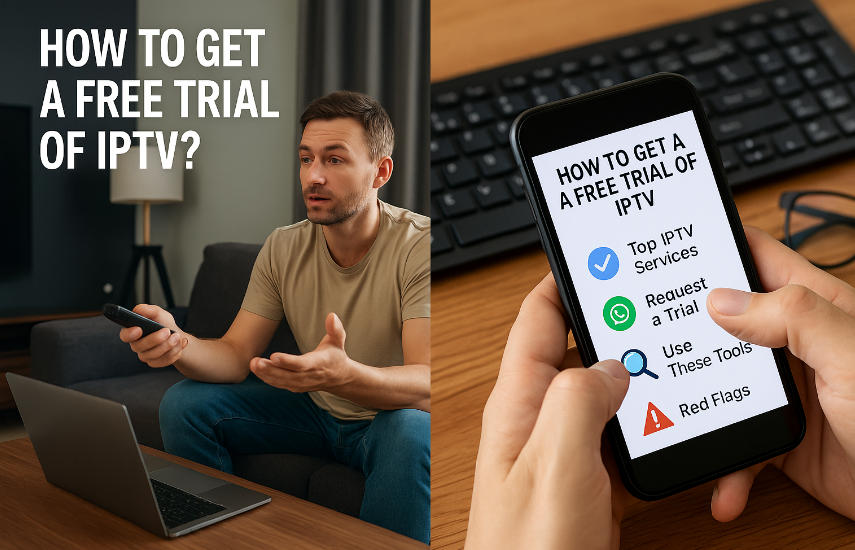TV isn’t what it used to be. With rising cable bills and clunky hardware, a lot of folks are asking the same question: “Is there a smarter way to watch?” That’s where IPTV steps in—a way to stream your favorite shows, sports, and news using just an internet connection.
Think of it like this: cable TV is your old flip phone, and IPTV is a smartphone. Same idea—different world. You pick what you want, when you want, and skip the fluff you never asked for. If you’re curious how legit services work and what to expect, Star IPTV has a plain-English explainer here: What is IPTV.
There are a few flavors of IPTV out there—live TV, on-demand, even time-shifted content for those who hate missing the game. And the best part? You don’t need a tech degree to get started.
“Users don’t care about the backend. They care that it works, fast and smooth,” says Alex Tran, lead engineer at Star IPTV. “That’s our job.” For plans that scale with how you watch, see IPTV subscription options.
If you’re tired of overpaying for channels you don’t watch or just want something that fits your routine better, you’ll want to read on. You can even test a service first—Star IPTV outlines trial options and setup tips on their blog: IPTV subscription.
What exactly is IPTV and how does it work?
What IPTV means for today’s digital viewer
IPTV stands for Internet Protocol Television—it streams content using the internet, not cable (see the formal definition on the IPTV page).
Instead of channel surfing, digital viewers tap into on-demand content that fits their schedule. Star IPTV’s IPTV streaming overview breaks down the viewing modes.
Streaming services let users cherry-pick what they want, from comedy to documentaries.
Personalization is baked in: platforms learn what you love and tee it up automatically.
For today’s digital viewer, IPTV is like having a custom-built remote control for your entire entertainment life.
How IPTV delivers Movies, Sports, and TV Shows
IPTV uses streaming protocols like HLS and MPEG-DASH to send shows and live sports over the web.
Content providers (think media giants and indie studios) push out movies, thrillers, or news using delivery networks optimized for adaptive bitrate streaming.
Users can stream live matches or binge romantic dramas without waiting for a set broadcast time.
Instead of relying on cable infrastructure, IPTV works wherever there’s internet—whether you’re watching TV shows on a tablet or a laptop.
Streaming IPTV on Smart TVs, Mobile Phones, and Tablets
Streaming IPTV on different devices isn’t just possible—it’s kind of the point. You’ve got IPTV apps built specifically for Smart TVs and others optimized for mobile phones. On tablets, the interface is touch-friendly and snappy. Device compatibility means you can start a documentary on your laptop and finish it on your phone during your commute. Some IPTV services even offer synced progress tracking across platforms. If you need help with setup, Star IPTV’s IPTV setup guide walks through Smart TVs, Firestick, Android TV, and more.
This flexible model is a game-changer for anyone who’s tired of being glued to one screen in one room.
Live Streaming, Cloud DVR, and other IPTV features explained
Today’s IPTV platforms come packed with features that go way beyond just watching shows.
You’ve got:
Live Streaming for news or sports in real-time (no cable box needed)
Cloud DVR for recording content to the cloud instead of a physical device (see examples like YouTube TV DVR or Hulu Cloud DVR)
Time-shifting tools that let you pause, rewind, or fast-forward (many providers deliver this as network DVR functionality)
Interactive services like live polling during sports games or learning content
It’s these extras that make IPTV feel modern—and built for users who want full control.
Understanding 4K, HD, and SD video formats in IPTV
Video quality is a big deal in IPTV. You’re not stuck with one option—there’s a buffet of resolution choices:
4K delivers ultra-crisp visuals, ideal for movies or sports on large Smart TVs (for bandwidth context, YouTube recommends ~20 Mbps for 4K UHD).
HD is the sweet spot for everyday viewing on laptops or streaming sticks.
SD is lighter on bandwidth—handy when you’re watching on a mobile phone or using spotty Wi-Fi.
The best part? IPTV often adapts the video format automatically based on your connection and device. So you get the best quality without needing to fuss with settings (that’s the magic of adaptive bitrate streaming).
Types of IPTV services you should know
Live Streaming for News and Sports
If you're someone who hates waiting, live streaming is where IPTV really shines. It brings live events and real-time broadcasts straight to your screen without delays.
Watch in Real Time: Live streaming means you catch the action the moment it happens—no spoilers, no replays. Perfect for major sports leagues or breaking news from top news channels.
Device Flexibility: From your Smart TV at home to your phone while commuting, IPTV lets you follow your favorite team or global event wherever you are.
Streaming Quality Matters: Poor signal kills the vibe. Reliable IPTV services prioritize streaming quality with smart buffering tech and adaptive bitrates—see the industry approach to ABR delivery.
All of this is made possible by solid IPTV technology that skips the satellite dish drama. Just tap, watch, and you’re in the stadium—or the newsroom.
Video on Demand for Movies and TV Shows
Movie night? Or catching up on that comedy series everyone’s been talking about? IPTV’s VOD library has you covered with zero schedule stress.
Here’s how it plays out:
Pick What You Love: From thrillers and dramas to action-packed blockbusters—on-demand content gives you access to new releases and cult classics.
Binge Without Boundaries: TV show episodes are available back-to-back. No more waiting a week just to find out who died.
Device-Friendly Streaming: Whether you’re using a laptop or a tablet, you get the same smooth experience across your devices.
Behind the Scenes: Content licensing plays a role in what's available. Premium streaming platforms usually offer a wider, high-quality movie selection.
It’s like having your own movie theater, minus the sticky floors and overpriced popcorn.
Catch-up TV and Cloud DVR for missed episodes
Life’s unpredictable—you miss a show, you miss a moment. But IPTV gets it. That's where time-shifted viewing and DVR functionality step in.
Set recordings ahead of time using a built-in program guide—so even if your meeting runs over, your show’s saved.
Missed episodes live in the cloud storage, accessible anytime without chewing up your device’s memory (a common pattern with network DVR).
Playback controls let you rewind, skip, or pause like a boss—forget being tied to a schedule.
| Feature | Use Case | Device Support | Content Type |
|---|---|---|---|
| Cloud DVR | Schedule shows in advance | Smart TV, Desktop | TV Shows, News |
| Time-Shifted Viewing | Rewind or pause live content | Tablet, Mobile Phone | Sports, Documentaries |
| Playback Control | Skip ads or rewatch scenes | All compatible devices | All genres |
Free, Premium, and Trial subscription types explored
Choosing a subscription model can feel like sorting through a pile of laundry—confusing and time-consuming. Here’s what matters most:
🟩 Free Content
Great for testing the waters
Often ad-supported
Basic access to News or Kids Content
🟨 Trial Periods
Usually 7 to 14 days
Full access to Premium features like Cloud DVR or 4K
A great way to test device compatibility and content access (see Star IPTV’s guides to IPTV free trial and IPTV free trial services)
🟦 Premium Subscriptions
Monthly or annual plans
Unlock high-demand content like live sports or new releases
Includes features like Multi-Screen Viewing and Personalized Recommendations (compare Star IPTV IPTV Packages for long-term savings)
🟥 Pay-per-view
Ideal for one-off events like sports finals or concerts
Higher cost per event but no commitment
Each subscription tier has its perks. If you're all about flexibility and quality, go Premium. If you're a casual viewer, free might be all you need.
5 things you need before using IPTV
This part's all about making sure you're actually ready to run IPTV smoothly—no tech meltdowns, no surprises.
Compatible devices: Smart TV, Laptop, and Streaming Stick
Whether you're watching action-packed thrillers or documentaries, having the right devices matters big time for IPTV.
A Smart TV is the top pick for most people—it’s like having a built-in IPTV system.
A Laptop works great too, especially if you’re on the move or like switching between tasks.
A Streaming Stick (like Fire Stick or Roku) is the budget-friendly MVP—just plug it in and you're set.
The key? Device compatibility. If your hardware can't run the IPTV app, you're stuck in the past. Star IPTV maintains step-by-step device instructions in their IPTV setup guide.
Internet speed requirements for HD and 4K quality
Let’s be real—IPTV hates slow internet. To stream in HD or 4K without buffering chaos, you need some decent bandwidth.
5 Mbps – That’s the bare minimum for SD. You'll get by... barely.
10–20 Mbps – Solid for HD movies and sports.
25 Mbps or higher – Want buttery-smooth 4K quality? Go here. (General guidance aligns with platform recommendations such as YouTube’s 4K UHD.)
If your household has multiple users or devices, your required bandwidth adds up fast. Avoid Wi-Fi dead zones, or your horror movie will freeze mid-scream. For plan comparisons and long-term value, check Star IPTV’s IPTV subscription page.
Setting up IPTV apps with personalized recommendations
Configuring your IPTV app isn’t rocket science, but doing it right makes all the difference.
Install the IPTV app that fits your device (some are made for Smart TVs, others for mobile).
During setup, you’ll be asked about your content preferences—answer honestly.
Based on your habits (think: crime series on weeknights, sports on weekends), the app will offer personalized recommendations.
You’re not just getting random stuff—you’re training the platform to think like your entertainment brain. Once it’s dialed in, it feels like your IPTV knows you better than your roommate. For platform-specific help, see Star IPTV’s IPTV setup guide.
Tired of high cable bills? IPTV cuts the cost
Monthly vs. Annual IPTV subscription savings
Ditching traditional cable? Smart move. But deciding between a monthly subscription and an annual subscription still stumps a lot of folks. Here's how it shakes out:
Monthly plans are great if you're testing the waters—cancel anytime.
Annual plans tend to offer big savings over time—perfect if you're all-in on IPTV.
Hidden fees? Cable's full of them. IPTV usually isn't.
If you're running a business or managing a tight home budget, annual plans usually offer the best bang for your buck. Star IPTV lists current pricing and terms on IPTV Packages.
Free and pay-per-view models for budget-conscious users
IPTV doesn’t need to break the bank. In fact, it can be super cost-effective, especially if you're a savvy user who knows your way around Free IPTV and pay-per-view options.
Free IPTV services offer curated TV shows, News, and Kids Content—great for casual viewers or families watching their budget (try a free IPTV trial to compare).
Pay-per-view is perfect if you only watch Sports or Movies occasionally. No need to pay for stuff you never watch.
Need full access without breaking the bank? Try a hybrid subscription—free base content with optional pay-per-view add-ons.
Mix and match based on what you actually watch. That way, you only pay for what you love—and skip the filler.
Top 7 IPTV features changing the media game
Streaming isn’t just about watching anymore—it’s about how, when, and where. These seven features of IPTV are transforming everyday viewing into a truly dynamic experience.
Multi-Screen Viewing for families and roommates
Watching together doesn't have to mean watching the same thing.
Families can stream a documentary in the living room while kids enjoy cartoons in their bedroom.
Roommates can chill with their genre picks simultaneously—sports on the tablet, drama on the laptop.
Simultaneous streams support multiple devices with smooth playback.
IPTV platforms often include account-level device compatibility so everyone gets their own screen without interruptions.
Multi-Screen features are a lifesaver when people under the same roof have totally different viewing vibes. (Star IPTV’s plans outline concurrent device options under IPTV subscription.)
Parental Controls for Kids Content
Keeping things kid-safe is easier than ever.
Most IPTV apps now include powerful content filtering options with age restrictions.
Parents can block entire categories or lock specific programs with a passcode.
Monitoring tools let you track what your kids watch and for how long.
Parental controls aren't just about blocking—it's about peace of mind for parents juggling screen time at home.
Cloud DVR for never-miss moments
Life doesn’t pause for your favorite show—but IPTV can.
Cloud DVR lets users record live shows, rewind, or schedule future recordings (see how major platforms do it: YouTube TV DVR and Hulu Cloud DVR).
No hardware needed; all storage lives in the cloud.
Access your recordings from anywhere—mobile, desktop, or smart TV.
So whether you're in a meeting or picking up the kids, you won’t miss a second. Cloud DVR puts control back in your hands.
Offline Downloads for travel and commutes
No signal? No problem.
Download movies and episodes before that flight or train ride.
Enjoy full content access without needing Wi-Fi.
Works on mobile phones and tablets—ideal for long commutes or travel with kids.
Offline downloads are perfect for watching on the go without burning through data or dealing with buffering. (Some providers tie offline features to add-ons; YouTube TV, for example, associates offline DVR downloads with its 4K bundle—details vary by provider.)
Personalized Recommendations based on genre preferences
Nobody likes endless scrolling.
IPTV platforms use algorithms that learn your genre preferences—be it Action, Comedy, or Documentaries.
They suggest content based on your past views and likes, making content discovery feel like magic.
As IPTV engineer Liam Zhou from Star IPTV says, “Smart curation isn't a gimmick—it’s the future of user loyalty.”
Recommendations turn IPTV into your personal content concierge.
4K and UHD streaming for premium video experience
4K isn’t a flex—it’s a standard.
Step 1: Choose a 4K or UHD-compatible device—Smart TV, Game Console, or Desktop Computer. Step 2: Ensure you have a strong internet connection (25 Mbps+ recommended; general platform guidance includes YouTube’s 4K recommendation). Step 3: Access IPTV settings to enable high-resolution streaming. Step 4: Sit back and watch in eye-popping clarity.
Whether it’s live sports or scenic documentaries, UHD resolution adds cinematic quality to everyday viewing.
Interactive features for live sports and news events
IPTV doesn’t just stream the game—it involves you.
Toggle multiple camera angles during a match.
See real-time stats, scores, or social reactions.
Ask questions during live political coverage or breaking news.
These interactive features make watching feel like participating—perfect for sports fans and news junkies who want more than just passive viewing.
IPTV vs. traditional TV: Which suits your lifestyle?
This chapter helps you figure out what works better for you—modern IPTV or old-school cable TV—by breaking down key lifestyle and tech differences.
Channel flexibility with IPTV
IPTV gives you more control over what you pay for and what you watch. Here's how it stacks up:
Custom Channel Packages – With IPTV, you can pick only the channels you care about—no more paying for stuff you never watch.
On-Demand Power – Missed a show? No big deal. Just stream it whenever you’re ready.
Flexible Subscriptions – Monthly or annual, IPTV plans fit your budget. Cancel anytime without drama (see Star IPTV IPTV Packages).
Real-Time Add-ons – Want sports only for the playoffs? Add it for a month—done.
| Subscription Type | Customization Level | Price Range | On-Demand Access |
|---|---|---|---|
| Traditional TV | Low | $$$ | Rare |
| IPTV Basic | Medium | $$ | Available |
| IPTV Premium | High | $$$ | Full Access |
Device freedom: From Desktop Computers to Game Consoles
Gone are the days when TV meant sitting in front of a cable box. IPTV works wherever you are, across your devices:
Smartphones & Tablets
Watch your favorite sitcoms while commuting or lying in bed.Desktop Computers
Stream documentaries or live news while you work.Streaming Devices & Game Consoles
Plug into your big screen using a Fire Stick or Xbox—easy and smooth.
“Device compatibility has been the cornerstone of our user satisfaction strategy,” says Mei-Lin Zhang, UX Manager at Star IPTV. “We ensure that viewers can watch anytime, anywhere, without needing fancy setups.” For device-specific walkthroughs, open the IPTV setup guide.
This type of freedom changes how—and where—you consume content. It fits the mobile, multitasking lifestyle people lead today.
Content variety: Movies, Documentaries, and Educational Programs
IPTV isn’t just about more content—it’s about more types of content. Here's what you get access to:
Movies: From action-packed thrillers to feel-good rom-coms, there’s always something to stream.
Documentaries: Learn about crime, nature, science, or history—whenever curiosity strikes.
Educational Programs: Ideal for kids, students, and lifelong learners looking to brush up or explore something new.
Genres for Everyone: Horror for thrill-seekers, sci-fi for geeks, and dramas for binge lovers.
Music Videos & Kids Content: Great for quick entertainment or family-safe zones.
Whether you're in the mood for a mind-bending documentary or a simple comedy, IPTV’s content library is stacked with genre-rich, on-demand options.
conclusion
IPTV isn't just some buzzword tech geeks throw around—it's the next step in how we watch what we love. From bingeing old sitcoms on demand to catching live sports without cable headaches, IPTV gives you control. You’re not tied to a box in your living room anymore—TV follows you wherever life takes you.
It costs less than traditional cable for way more features
Works on Smart TVs, laptops, phones—you name it
Gives you everything from News and Documentaries to Kids Content
Offers stuff like Cloud DVR and personalized picks
For folks tired of flipping through channels just to find nothing on, IPTV feels like the upgrade we’ve been waiting for. Try a free trial, explore a few services, and see how it fits into your routine. You'll wonder why you waited—start with Star IPTV’s IPTV free trial or jump straight into an IPTV subscription if you’re ready.