Trying an IPTV Free Trial feels a bit like test-driving a new car—you want the full experience, not a stripped-down version. But with all the noise out there, it’s hard to know what’s legit and what’s just smoke and mirrors.
Let’s be real—no one likes signing up for something and getting hit with ads every five minutes, or worse, realizing it’s skirting the law. If you’ve been burned by shady streaming sites before, you’re not alone.
“I’d rather folks get 3 honest trial days than a fake week full of buffering,” says Mike Tran, senior engineer at Star IPTV. “We designed trials to show real quality, not hide behind fine print.”
This guide cuts through the clutter. You’ll learn what to watch out for, how to avoid getting charged accidentally, and how to actually enjoy the trial without jumping through hoops.
What You Need to Know About IPTV Free Trials
This intro-free trial stuff can get confusing real quick, especially with all the tech lingo and fine print. Let’s keep it real and break it down, one piece at a time.
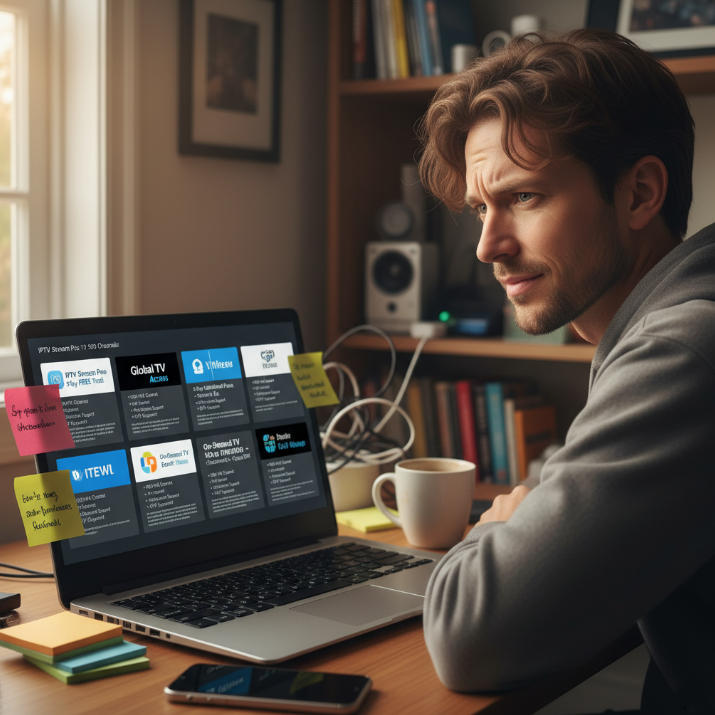
Understanding the IPTV Service Type
If you're scratching your head wondering what IPTV even is, you're not alone. It’s basically live or on-demand television streamed over the internet instead of traditional cable or satellite. No dishes, no boxes—just Wi-Fi and content.
IPTV services deliver channels through internet protocol instead of cable lines (see how IPTV works).
Some platforms focus on live TV, others offer on-demand content—many do both.
You’ll find IPTV options with slick features like interactive menus, user profiles, and pause/play live TV.
One key thing? IPTV isn’t a single tech—it’s a bunch of services that vary in pricing, content, and device support. You’ve got apps for smart TVs, phones, consoles, and streaming sticks. It’s tech meets convenience. Want a deeper primer? Check out Star IPTV’s guide: what is IPTV.
What “No Cost” Streaming Actually Covers
A free trial sounds sweet—but what are you really getting for “no cost”? Let’s break it down without the marketing fluff.
✅ Free really means trial, not unlimited everything. Most times, you’re getting a sample of the full service.
🛑 Hidden fees? Nope—not usually, but be on alert for auto-renew traps.
📺 You’ll likely access a mix of content: some movies, a few sports channels, maybe kids' shows, and limited live TV.
💡 Ads can pop up, especially on trials of budget services (many providers use dynamic ad insertion).
📶 Keep an eye on your data usage, especially on mobile. No-cost doesn’t mean no limits (Netflix’s data usage guidance).
In short: yes, it’s free—but there’s a reason they call it a “trial.” You’re test-driving, not getting the keys to the kingdom.
Trial Periods Explained: Access, Duration, and Limitations
So you’ve signed up—but how long does it last, and what do you actually get? Here’s the quick tour.
1. Sign-up to Start Time
Most trials begin the moment you hit “confirm.” Some may give you 48–72 hours of access, others up to 7 days. If you’re testing Star IPTV, you can start with their free 12-hour trial to validate stream quality.
2. What Can You Watch?
You’ll get basic content access: think local channels, limited on-demand content, and partial sports or movie lineups.
3. Features You Can Use
Usually includes HD, multiple device support, or parental controls. But features like recording or full channel lineups? That’s often locked.
4. The Cutoff
Trials end fast. Some shut off without notice, others start charging if you don’t cancel. Mark that calendar!
5. Regional Limitations
A trial in the United States might offer different channels than one in Europe or Australia.
Key Differences Between Demo and Full Subscription
🔓 Features: Full subs unlock recordings, multi-streaming, and channel upgrades. Demos? Not so much.
📺 Content: Full users can dive into full movie libraries, sports packages, and specialty channels like kids’ content or documentaries.
⏱️ Trial Period: Demos expire fast—often before you get to explore everything.
🧰 Functionality: Some platforms limit resolution or stream quality in trial mode.
💬 Support Access: Premium subscribers get priority support—trial users might be left Googling.
Long story short: a demo is a sneak peek, not the whole buffet. When you’re ready, compare IPTV subscription plans for what you actually need.
Is It Legal to Use IPTV Free Trials?
IPTV Legality by Region: United States, UK, and Canada
When it comes to IPTV legality, your location really matters. Let’s break it down:
United States: Using legal IPTV services is fine, but streaming pirated content—even unknowingly—can get you flagged under U.S. Copyright Law. Watch your source (DMCA overview and Protecting Lawful Streaming Act).
UK: The UK has cracked down hard on illegal IPTV boxes and unauthorized streaming (UK IPO guidance on illicit streaming devices). Stick with providers who offer proper licensing.
Canada: Canada’s stance is similar—IPTV is legal, but the content must respect licensing and copyright rules (see Canada’s Online Streaming Act).
Quick tip: Always verify the provider’s registration and rights before starting that free trial. For a StarIPTV perspective, read: is IPTV legal in US.
Legal IPTV vs Unauthorized Streaming Services
Here’s how to separate the good from the sketchy in just a few clicks:
Licensing – Legal IPTV providers pay for content rights. Unauthorized streaming? Not so much (UK government’s response on illicit IPTV).
Pricing – If a service offers 500+ channels for a suspiciously low subscription price, it's likely piracy.
User Experience – Legal services offer stable apps, customer support, and HD. Pirated ones often break or buffer.
Content Scope – If it includes all major Sports and Movies channels without proper licensing, red flag.
Reputation – Search for reviews and provider history. Legal IPTV platforms are transparent.
Don’t just chase freebies—chase legit ones that keep your account (and conscience) clean. If you’re comparing plans, see StarIPTV’s IPTV Packages.
How to Spot a Legitimate Free Trial Offer
So, you’ve found a shiny Free Trial page. Is it real? Let’s check off the essentials:
Look for a clearly defined trial period—no vague “limited time” wording (in Canada, providers must clearly explain promo terms—see CCTS note on clarity for TV providers here).
The Terms of Service should be accessible, specific, and not overloaded with fine print.
Legit providers won’t ask for full payment info upfront. A credit card hold might be fine, but not charges.
A professional website with a secure domain (look for HTTPS; why it matters explained here) and a track record of active customer support is key.
Bonus: Transparent cancellation steps = high trust.
In short, if it smells fishy, it probably is. Legit offers won’t trick you into a sneaky subscription. For StarIPTV’s policy details, check the IPTV streaming FAQ.
Too Many Ads? Try an IPTV Free Trial Without Interruptions
Ad-Free Streaming Options During the Trial Period
IPTV trials often offer ad-free perks—if you know where to look.
Many IPTV platforms throw in ad-free streaming as a teaser to their paid plans.
Look for “no interruptions” or “premium content included” during the trial period.
The better trials let you enjoy high streaming quality and skip the ads altogether.
You’re not likely to get the full buffet of ad-free channels unless the IPTV service has a premium tier preview baked into their free trial. Some trials may limit this to evening hours or weekends, so read the fine print. (For how modern TV ads get inserted, see the IAB Tech Lab’s explainer on DAI.)

Comparing Entertainment and Live TV Platforms for Ad Experience
Entertainment platforms usually serve fewer ads, often between 10–15 seconds per break.
Live TV platforms, especially free trials, can run multiple 30-second ad blocks per segment.
Some IPTV providers use dynamic ad insertion, making each viewer's ad experience different (standard overview).
User reviews often reveal ad frequency and duration better than official websites do.
Before signing up, check forums, Reddit threads, and Trustpilot reviews. If binge-watching your favorite TV shows is on your mind, you’ll want something that doesn’t throw 5 ads at you per hour.
Premium Trials Offering On-Demand Content Without Disruptions
| IPTV Service | On-Demand Library | Ad-Free Trial? | Supported Devices |
|---|---|---|---|
| StarStream+ | 10,000+ Movies & Shows | Yes (7 Days) | Smart TVs, Mobile |
| ViewNow Pro | 5,500+ Shows | No | Tablets, PC |
| MaxVision IPTV | 7,200+ Content Items | Yes (3 Days) | Consoles, Phones |
Premium trials come loaded with massive on-demand content libraries—movies, TV shows, and sometimes even live events. These offers usually run for 3–7 days and work well on most streaming devices. No buffering. No annoying pop-ups. Just smooth scrolling and instant playback.
Free trial periods may vary, but the lack of disruptions during playback is a solid preview of what the subscription offers. Try them when you want a chill weekend with no strings (or ads) attached.
Step-by-Step: How to Start an IPTV Free Trial Today
Choosing a Device: Smart TVs, Phones, or Streaming Boxes
Compatibility is king. Before diving in, make sure your device works with the IPTV provider (see StarIPTV’s device setup guide).
Smart TVs usually have built-in apps, so no extra gear is needed.
Streaming boxes like Roku or Fire TV offer smoother performance for budget setups.
Phones are great for testing mobility and picture quality on-the-go.
Some folks test across multiple devices to see where IPTV shines brightest. Don’t forget to check if your connection meets HD needs—Netflix recommends at least 5 Mbps for 1080p and 15 Mbps for 4K (source).
Signing Up for Complimentary Access on Official Sites
Head to the IPTV provider’s official site.
Click “Free Trial” or “Get Started” — it’s usually front and center.
Pop in your email and set a password.
Some sites might ask for a credit card — read the fine print.
You’re in! Confirmation arrives in your inbox almost instantly.
Watch out for sketchy third-party sign-up pages — stick to verified sources to avoid giving your info away to the wrong crowd. If you’re evaluating StarIPTV, compare plans on the IPTV subscription page.
Trial Access to Sports, News, and Documentaries
Love football or Formula 1? Most IPTV free trials include live sports channels.
Into global politics or breaking news? BBC, CNN, or Al Jazeera might be part of the trial lineup.
Doc lovers — there’s usually a mix of nature, crime, and history content to binge.
Short trial windows mean you’ll want to check the content guide right away. Prioritize the channels you actually watch — not just the flashy stuff. For broader context, StarIPTV’s blog explores IPTV trial 2025.
Testing Features: Channel Selection, HD Quality, and Multiple Devices
Channel Selection: Can you find your go-to movie or niche sports channel?
HD Quality: Is the stream crisp, or are you dealing with pixel soup?
Multiple Devices: Can you watch on your TV while someone else uses the tablet?
Some services let you stream on 2–4 devices at once, which is ideal for households or roommates. If one lags, that’s a red flag. (If buffering hits, Netflix’s tips might help you diagnose issues: buffering help.)
Free Trial on Mobile: iOS, Android, and Tablets
iOS and Android apps tend to mirror the desktop experience — just shrunk down.
Tablets offer better viewing for travel or casual couch browsing.
Android users often get more customization options than iOS users.
Battery drain during streaming can be a dealbreaker — test it!
Download the official IPTV app from Google Play or the App Store. Don’t get fooled by fake clones promising “all channels unlocked.” To keep mobile data in check, review Netflix’s data usage controls.
Optimizing Your Demo with User Profiles and Parental Controls
Create separate user profiles for family or roommates.
Explore parental controls to restrict adult content or limit viewing time.
Try customizing the home screen or channel list based on your viewing habits.
Most people overlook these features during trials. But hey, if you wouldn’t use them when paying, why even bother testing them?
Can You Cancel an IPTV Free Trial Without Paying?
How to Cancel Trial Periods on Different Devices
Canceling your IPTV free trial doesn't need to feel like navigating a maze. Different devices have slightly different steps—here’s a quick lowdown:
Android: Go to Google Play > Subscriptions > Select IPTV app > Tap “Cancel.” (Official Google Play steps)
iOS: Open Settings > Tap your Apple ID > Subscriptions > Choose the service > Tap “Cancel Free Trial.” (Apple’s official guide)
Roku: Press Home > Highlight the channel > Press * on remote > Manage Subscription > Cancel. (Roku support)
Web platforms: Log into your IPTV account via browser, find "Billing" or "Subscriptions", and hit cancel before the trial ends.
Smart TVs or consoles: Some may redirect you to the app store (e.g. Samsung App Store, Xbox Store), where the cancellation must be handled.
Don’t wait till the last day—some platforms cancel access immediately when you opt out.
Avoiding Auto-Renewal in Streaming Service Terms
Streaming services are slick when it comes to renewals. If you're not paying attention, that free IPTV trial can turn into a subscription charge real fast. Here's how to stay in control:
Understand the billing cycle
Many trials roll over into monthly subscriptions. Mark the final date of your complimentary access on your calendar.
Read the terms and conditions
Some services hide the renewal date in fine print. Find phrases like “billing resumes after...” or “subscription begins automatically...” (CCTS reminds providers to make promo durations clear—see guidance excerpt).
Set up cancellation reminders
Before you even start the free trial, set a phone alert a day or two before it ends. Avoid the "oops—I forgot" moment.
Use temporary or secondary payment methods
Some users link virtual cards or PayPal accounts that can be paused. That way, accidental billing is less likely to succeed.
Check the “auto-renew” toggle
Some platforms let you manually toggle auto-renew off right after activating the trial. If it’s there, flip it off immediately.
Knowing your way around auto-renewal traps can save money and headaches. Cancel smart, not late.
Limited Trial Period? Extend It with These Tips
Using Multiple Devices to Test Functionality
Want to make the most out of your IPTV free trial? Rotate between multiple devices like Smart TVs, mobile phones, tablets, and laptops.
Testing across devices helps reveal compatibility issues or performance hiccups on specific platforms.
Some IPTV platforms cap simultaneous logins — always check their device limit policy.
Functionality features like HD quality or parental controls may work differently on each device.
Pro tip: use a mix of Wi-Fi and cellular networks to simulate real-world viewing conditions.
Requesting Trial Extensions from Customer Support
Be polite but clear when reaching out to customer support; explain why you need extra trial days.
Mention what features you didn’t get to test — like multi-device use, live events, or kids content.
If you're serious about subscribing, let them know! Services often reward genuine interest with extended access.
Some platforms even have automated systems that allow trial extensions with a single click inside your account settings. Use this as a negotiation tactic — many agents are authorized to approve short extensions for users who ask nicely and clearly.
Finding Longer Trial Periods in Europe and Australia
Looking for IPTV free trials that go beyond the standard 3–7 day window? Certain regions, especially Europe and Australia, offer longer trial periods thanks to local promotional deals and user acquisition strategies.
Regional offers in Germany, France, and Netherlands tend to feature trial periods of up to 14 days (example policy context).
Australia’s IPTV platforms often provide bonus days during holiday seasons like Easter or Boxing Day.
These longer trials typically include access to news, documentaries, and live TV — not just sample content.
So, if you’re planning to test IPTV across borders, consider signing up through these regional platforms to unlock extended access and richer functionality. If you’re a bulk buyer, StarIPTV’s roundup of IPTV free trial options is a handy starting point.
Conclusion
Let’s be real — trying an IPTV Free Trial is kinda like test-driving a new car. You don’t need to commit right away, but you sure want to know what buttons to press, what kind of ride you’re getting, and if it’s even legal to drive it in your state. From dodging sketchy pop-ups to figuring out how to cancel before the clock runs out, there’s a lot packed into that short window.
Check that the service includes what you watch — sports, news, kids' stuff
Make sure it works on your TV, phone, or whatever you use (peek at the IPTV setup guide)
Look for signs it’s a legit provider — not a shady stream (US law context: DMCA, PLSA)
Set a reminder to cancel before the trial flips into a paid plan
Bottom line? If you're curious, go ahead and give an IPTV Free Trial a whirl — just keep your eyes open. Use it smart, not just for binging, but to see if the service really fits your life. No pressure, no strings, just make sure you read the fine print. When you’re ready, explore StarIPTV’s IPTV subscription plans and start with a free IPTV trial.
What can I watch during an IPTV Free Trial?
Movies: New releases and classics
Live TV: News, sports, and general channels
Kids Content: Safe and fun options
On-Demand Shows: Popular series
Documentaries: Educational and niche topics
Is an IPTV Free Trial legal to use in the United Kingdom?
Yes, it's legal if the provider has the proper rights to stream the content in the UK.
How do I know if my device supports IPTV trials?
Smart TVs: Samsung, LG, and others usually work
Phones/Tablets: Most Android and iOS devices
Streaming Boxes: Like Fire Stick or Apple TV
Gaming Consoles: Some Xbox and PlayStation models
Laptops/Desktops: Via apps or browser
Can I cancel my IPTV Free Trial without being charged?
Yes. Just cancel before the trial ends. Most services let you cancel in your account settings.
Can I test IPTV without sharing my credit card?
Look for “no credit card needed” on the signup page
Some let you sign up with just an email
Usually limited in features, but enough to try it out
What features should I expect during a streaming trial period?
You often get HD quality, a decent channel lineup, and the option to watch on more than one device. Some trials even include parental controls and recordings.
Are there IPTV Free Trials that work outside the United States?
Canada & UK: Usually the same trial terms as in the US
Europe: Some services offer longer trials
Asia & Australia: Fewer options, but growing
Make sure content isn't blocked in your area.
How do I start an IPTV Free Trial on my Smart TV?
Download the app from your TV’s app store, sign up, and start watching. It usually takes less than 5 minutes.
What should I check before choosing an IPTV Free Trial?
How many days the trial lasts
Types of channels (sports, news, shows)
Features like HD or pause/rewind
If you need to cancel to avoid charges
Can I use my IPTV Free Trial across multiple devices?
Yes, many trials support logging in on phones, tablets, and Smart TVs. Some limit how many can stream at once, so check the terms.






